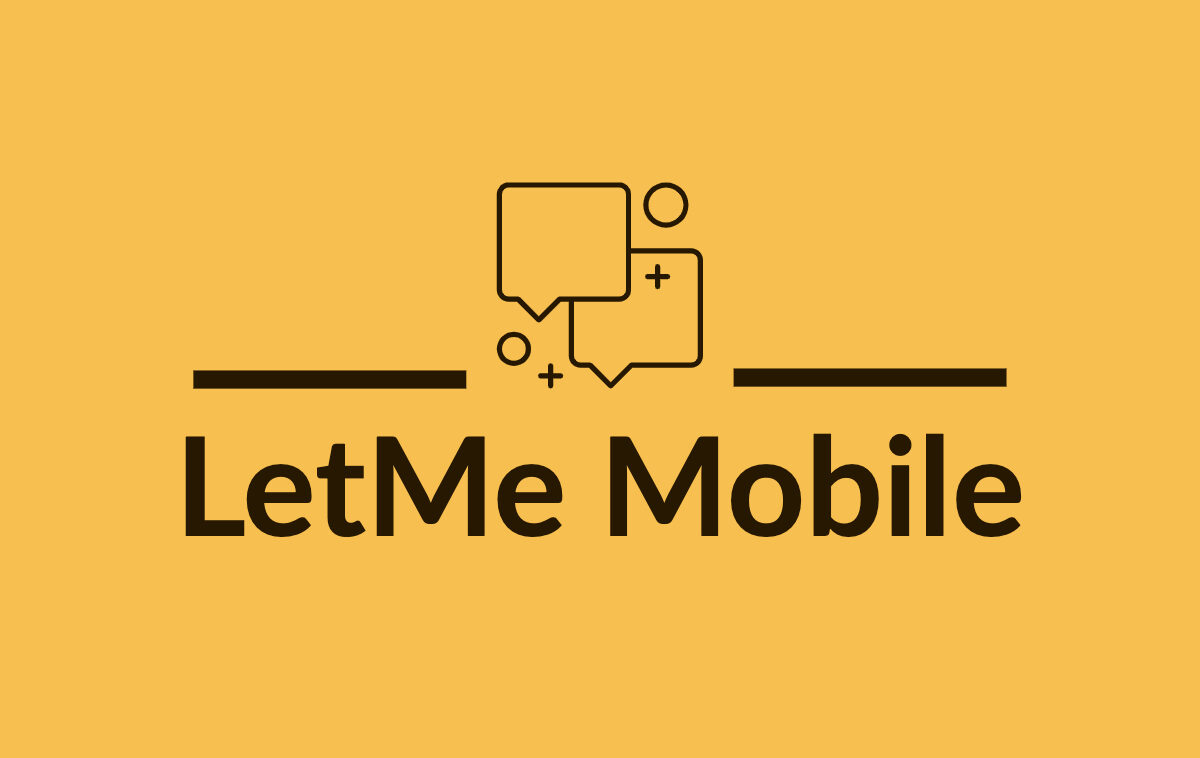Disclaimer: This post is only for educational purposes. Any modifications to your phone and your network settings with the intent to bypass network limitations may be prohibited by your service provider and may introduce security concerns to your device and your network. LetMe Mobile will not be responsible should anything happen to your device and your network, proceed at your own risk. The success with this hack will get you unlimited mobile internet and unlimited mobile hotspot.
Unlimited Mobile Internet? Or Is It?
Almost all major wireless carriers advertise their networks as “Unlimited”. But if you pay attention and read carefully to those tiny texts under the advertising billboards, flyers, and brochures, you will find out that “Unlimited” is very “Limited” after all. Let’s take a look at T-Mobile‘s fine prints: “During congestion, customers using>50GB/mo. may notice reduced speeds; Essentials customers may notice speeds lower than other customers.”
How Much Does It Matter?
For average users, probably nothing as the majority of people use less than 50GB/mo anyway. But for those who do not have Wi-Fi at home, have to rely solely on their mobile internet. Which might make this “Unlimited” an unfortunate situation.
How To Get Truly Unlimited? (With Samsung S10 On Sprint In My Case)
Step 1:Dial ##3282# from your “phone” app and select “edit”
Step 2: Enter “000000” when asked MSL then click “ok”.
Step 3: Click “APN Settings”
Step 4: Click on the APN profile that’s pre-selected by default and take a screenshot of that screen.
Step 5: Click the “back” button to go back one page, then click on the “Add” button in the upper right corner of your phone.
Step 6: Type in the exact APN settings which you just took a screenshot of, with exception of the field called “APN type”. Type the following in the field: “default,mms,dun,xcap,supl”.
Step 7: Click on “three dots” located in the upper right corner of your screen and hit “save”. You will be brought back one page after the action is taken. Select the APN profile that you just created and exit by tapping the “Home” Button. Turn on “airplane” mode and turn it back off. Wait for the signal to refresh, and enjoy your unlimited mobile internet and unlimited mobile hotspot.
Note: Don’t leave any space between characters as you type in APN settings because some keyboards automatically create a space after periods. Any network updates, or phone system updates will reset the APN settings to default. If you need to take advantage of this hack, simply just repeat the processes above.
Visit the T-Mobile DEALS page here.